It works for new timber/wood frame buildings, renovations, refurbishments, retrofits, as well as mixed timber and light steel construction.
Free Trial
Sure, you can try ArchiFrame for free for 30 days by downloading a free trial here: https://users.archiframe.fi/en/free-trial. This is a commercial licence.
AF EDU FOR STUDENTS
You can get a student licence for free during your studies here: https://users.archiframe.fi/en/edu-license. Please note you need Archicad as well myarchicad.graphisoft.com to run ArchiFrame Edu.
AF Start Free Tools
Also, you can use some of ArchiFrame’s tool for free with AF Start: https://archiframe.fi/en/archiframe/af-start-intro/
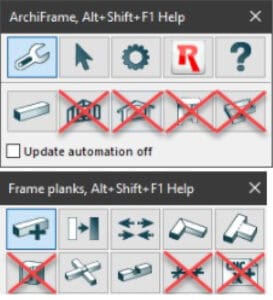
Please see the related video: Downloading and installing ArchiFrame for a detailed guide on how to install ArchiFrame.
The installer installs the add-on to all supported and user-selected Archicad-versions. By default, the library is installed into the folder: C:\ArchiFrame\ArchiFrame.lib.
Next to the ArchiFrame.lib-folder is the data-folder which contains main ArchiFrame settings including an Excel template and CNC-file producers.
Please see the related video: Downloading and installing ArchiFrame for a detailed tutorial on installation.
The zip-package has the following structure:
- ArchiFrameXxAddOn, the add-on for the specific Archicad-version.
ArchiFrame:
- Data, all configuration files (described in the following section)
- ArchiFrame.LibEng, English library
- ArchiFrame.LibFin, Finnish library
- Samples, sample projects
The add-on must be manually copied into the corresponding Archicad Add-Ons folder (for example, Programs/Graphisoft/Archicad 21/Add-Ons).
The recommended location for the ArchiFrame folder is the desktop. This means that the ArchiFrame-library folder (ArchiFrame.LibEng) must be added to every project where it is needed. It is also possible to place the library inside Archicad-libraries, so it is always loaded.
Nope, it is by design. This way the structural engineer has things fully under control since she/he needs to anyway verify anything the automation may do. There is a semi-automated process to reflect changes in doors & windows to ArchiFrame-structures. Select something belonging to the target element and you have this option:
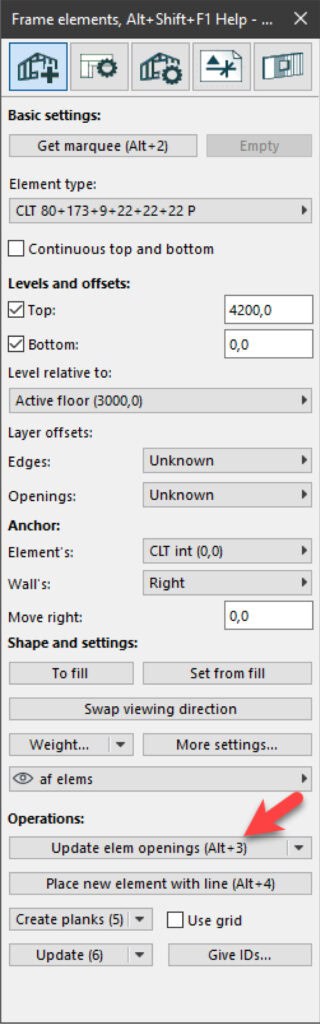
Yes, it does. In order for an element type to only be editable in a specific Archicad project, please tick the box “This type is available only for the current project file”. When e.g. archiving a project it is advisable to save an instance of your user specific folder (data_own) along with your archive.
Watch the video How to Set Up Your Data Folders in ArchiFrame on our YouTube channel.
You can for visualization only. But to get ArchiFrame really know about the cuts, please use only ArchiFrame-tools to edit the planks. Then you will have cnc-ouput, correct detail drawings of each piece and ArchiFrame is able to assign similar IDs to similar planks correctly.
It can produce dimension drawings, cut lists (XLS, TXT formats), and CNC exports in formats compatible with widely used machinery (e.g. BVN, BTL, WUP, etc.).
Currently we offer CNC support for BTL, or BTLx, or BTL CLT, or EasyFrame EZF, or Hundegger BVX, or Hundegger BVX2, or MiTek EHX, or Randek SPL728, or Randek CDT4, or Spida SSF, or Weinmann WUP.
Yes. ArchiFrame supports both metric and imperial measurements, and you can switch units in settings.
No, ArchiFrame uses its own floating online licence system. You can install ArchiFrame to any number of workstations and ArchiFrame will just limit the number of concurrent users.
Yes, many routines can be automated writing Lua-based (www.lua.org) scripts to ArchiFrame.
Use a “user-specific settings folder” (e.g. Data_own) separate from the main data folder. That way, your customisations persist when updating the core ArchiFrame data files.
The latest beta and version can always be found in the customer area: https://users.archiframe.fi/en/customer-area. Log in with your username and password. There, you will also find a detailed version history log.
ArchiFrame always works with the latest version of Archicad and we also offer backwards compatibility until Archicad 23.
